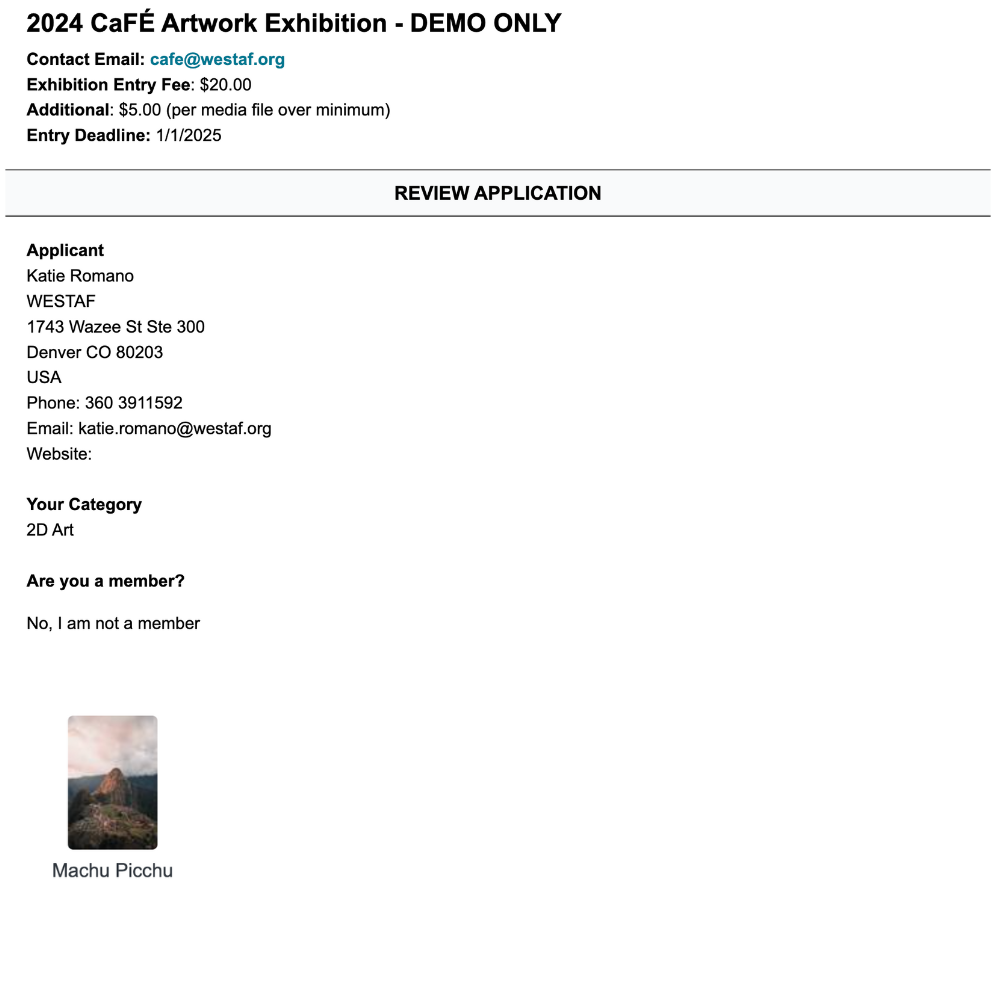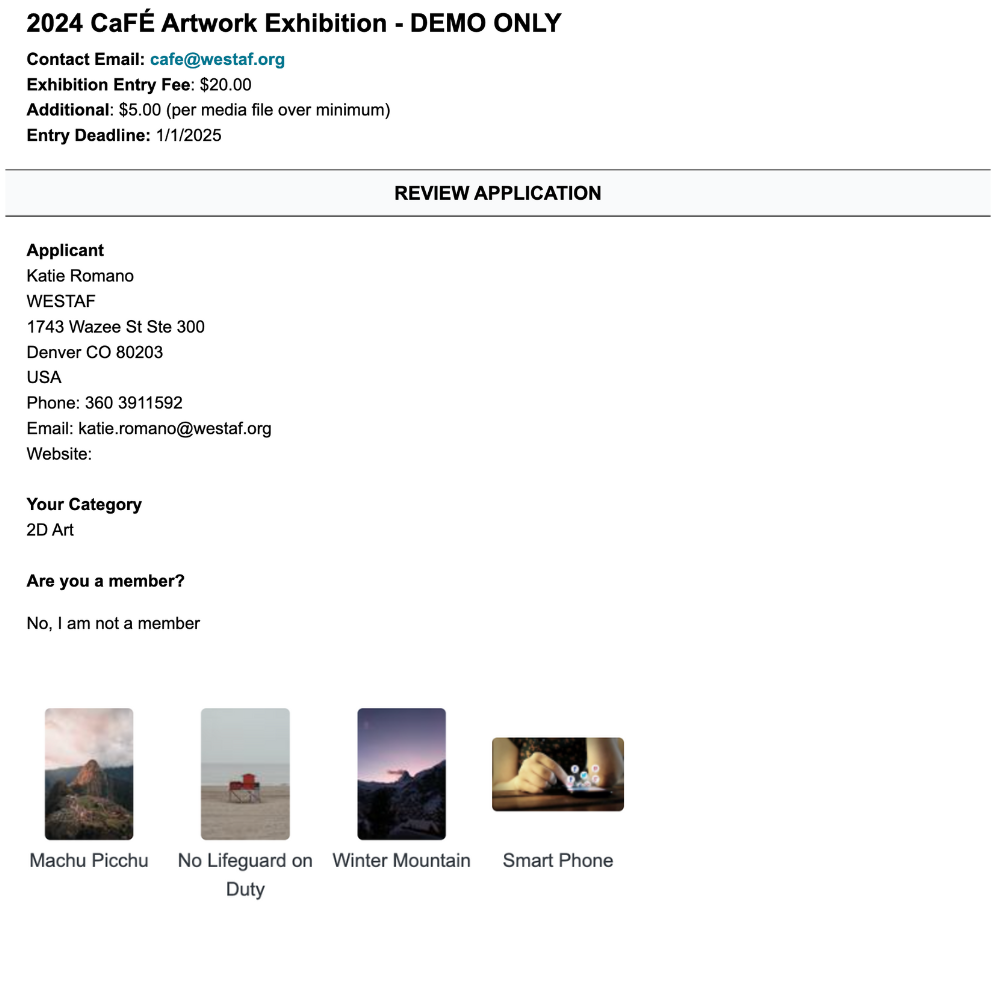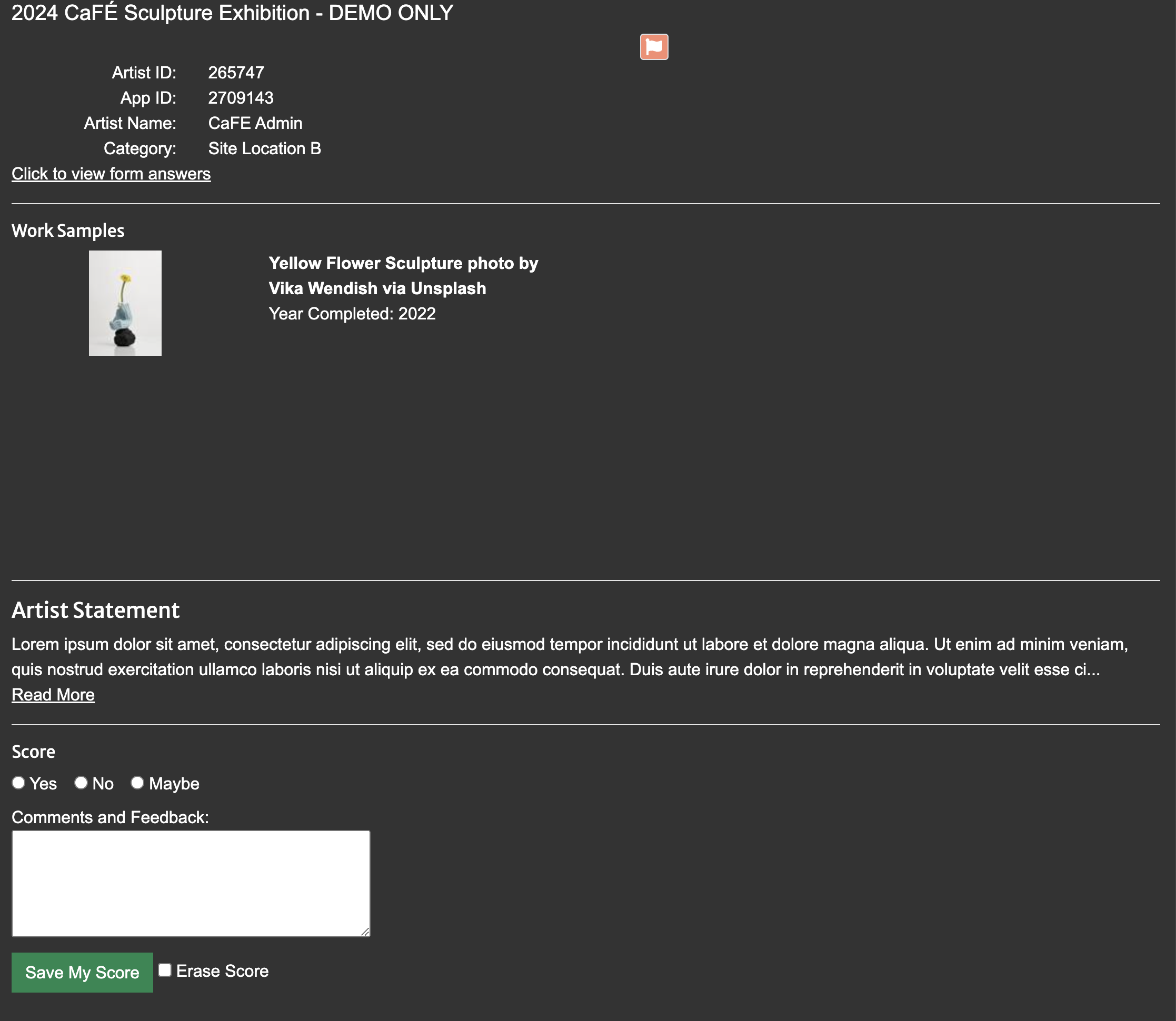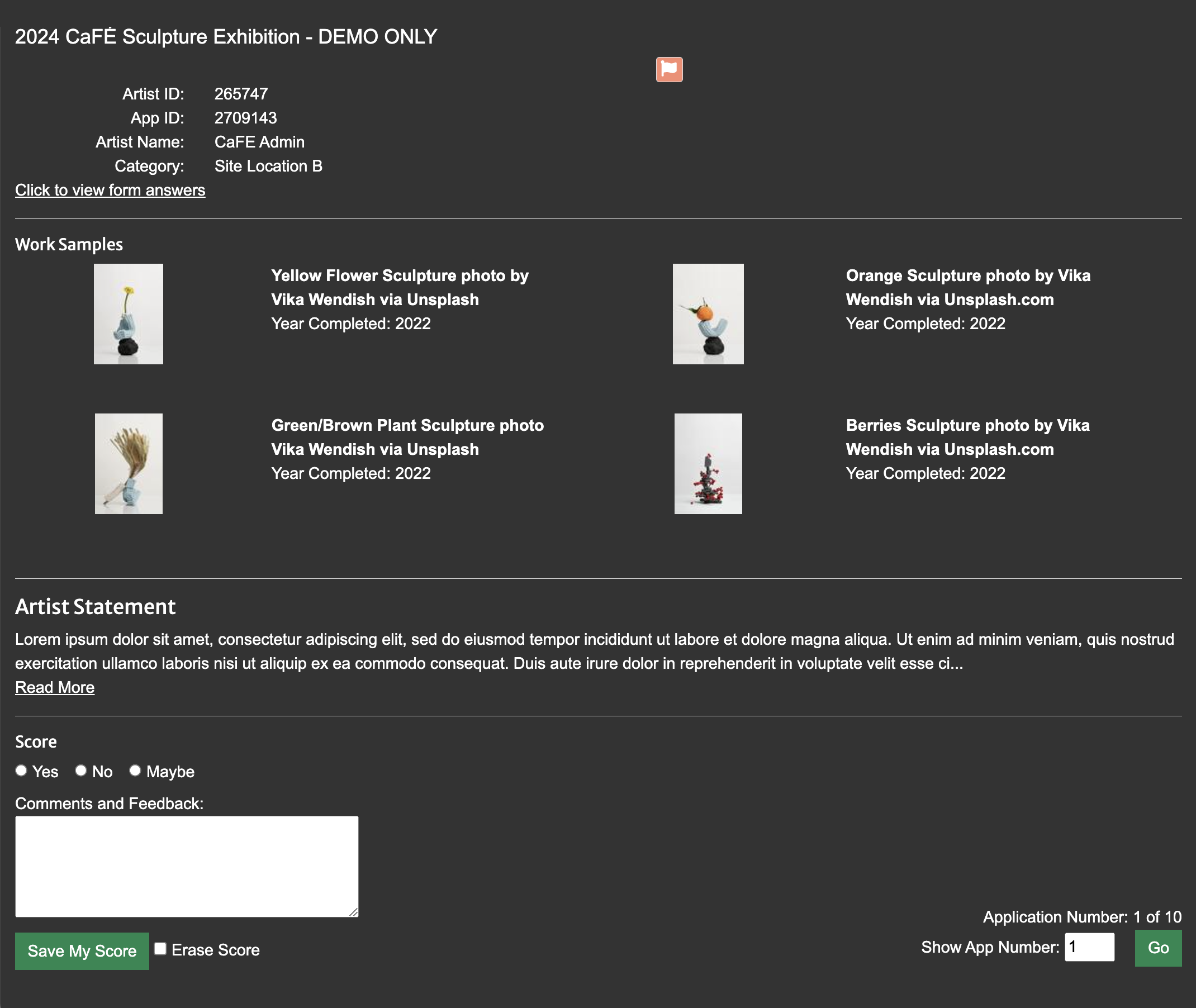Jury Type Definition & Examples
In CaFÉ, there are two jury types that will determine how the system handles the applications for your call. It is important that you understand your jury type, as there may be certain limitations within each of the settings and these cannot be changed after your call opens.
What does each jury type mean?
Scoring by Art is used when you need to select single pieces of art.
Applications are reviewed and scored based on individual artworks. By selecting Scoring by Art, each work sample the artist submits is separated into individual applications.
Scoring by Application is used when you need to select individual artists.*
Applications are reviewed and scored based on a body of work. By selecting Scoring by Application, every work sample the artist submits will be grouped into one application.
*Scoring by Application can also be used to select pieces of art where more than one work sample is required to view it. For example, a sculpture exhibition may need multiple views of the artwork to convey it properly. In this case, use Scoring by Application in order to group the images together into one application.
Select Scoring by Art if you are…
- curating art for a gallery show
- choosing artwork for an auction
- judging art for an exhibition
- awarding prizes to best in show
- picking art for a poster competition
- featuring artwork in a publication
Select Scoring by Application if you….
- qualifying artists for a public art project
- issuing grants to artists
- recruiting artists for a residency
- evaluating photography portfolios
- selecting artists for a roster
- curating a sculpture walk (multiple images needed per sculpture)
These are just some examples, if you’re still not sure which jury type is best for your call, submit a Help Ticket or email us at cafehelp@wearecreativewest.org for assistance before your call is published.
Viewing Applications with Each Jury Type
Scoring by Art (Jury by Artwork)
Work samples (images, audio, video) are separated into individual entries.
Example: 5 images/audio/video = 5 entries
Scoring by Application (Jury by Artist)
Work samples (images, audio, video) are grouped together into one entry.
Example: 5 images/audio/video = 1 entry
Scoring Applications with Each Jury Type
Scoring by Art
The juror will see each work sample individually, and give one score to each sample.
The Grid View is available which allows jurors to see 20 thumbnails of multiple artworks on one page with scoring options under each image.
Scoring by Application
The juror will see the collection of work samples and give one score for the entire body of work.
The Grid View option is not available, only Slideshow and List view.
Frequently Asked Questions
Can I charge an additional media fee?
- Scoring Art: Yes. You can add a media fee for these types of calls. The media requirements determine how the media fee will be applied. The entry fee will cover the cost of the minimum media required.All media after the minimum will be charged the media fee.
- Example: If the call is set to accept 3 to 5 images with an entry fee of $10 and a media fee of $5—and if an artist applies with 3 images—they will be charged the entry fee of $10. If an artist applies with 5 images, they will be charged a total of $20 ($10 entry fee + (2 x $5)).
- Scoring by Application: No. You cannot charge a media fee if you have a call with this type of jury. You can only have up to two entry fees.
Can I allow multiple submissions?
- Scoring by Art: No. Artists cannot return to the call and apply with additional entries after they submit through CaFÉ
- Scoring by Application: Yes. You can choose the number of applications a single artist profile can submit to your call (up to 20). To do this, update the Applications Allowed per Applicant setting in your Call Editor. This may be helpful if you are allowing artists to apply for different public art sites or if you are accepting both team and individual applications.
How can the artist modify the work samples of their application?
- Scoring by Art: Artists cannot return to the application to add or remove media to their application after they submit through CaFÉ, they can only swap their submitted images one-for-one.
- Scoring by Application (Jury by Artist): You can allow artists to add/remove media work samples before or after the deadline. The artists will not be locked into the media sample selection they made at checkout. Artists can order their work samples in the desired view for administrators and jurors.
Which jury type is best to allow artists to submit detailed images of their artwork?
- Scoring by Art (Jury by Artwork): This type of call is not conducive to artists submitting detailed images of their artwork as each image will be scored individually. As artists are not notified of the jury type when applying to calls, it is recommended that you outline in your prospectus what kind of media samples you are allowing.
- Scoring by Application (Jury by Artist): If you need to accept detailed images of the artwork but still want to score based on a single piece, you can use this type of jury. In this case, artists complete one application with multiple work samples of one piece. If an artist wants to submit multiple pieces, they complete the process again for a different artwork. This jury type would be beneficial for sculpture walk shows.