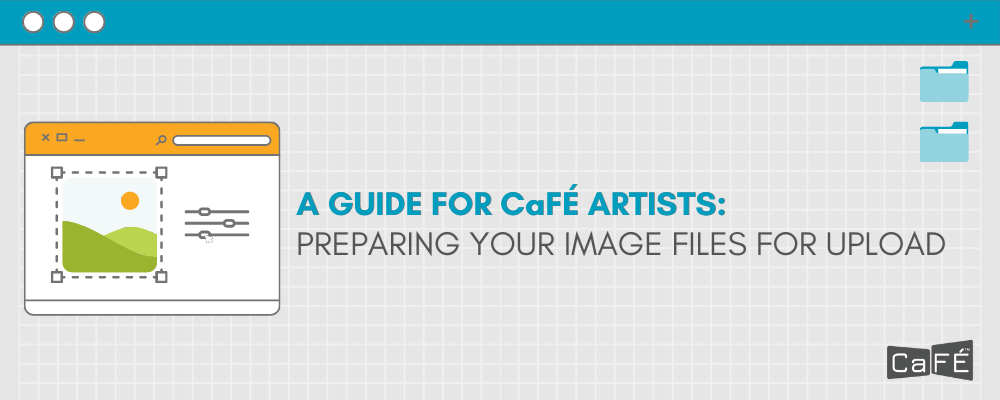
Uploading high-quality images of your artwork goes a long way to impress the jury of an exhibition, contest, or other art opportunity. CaFÉ’s minimally restrictive specifications for uploading help ensure your images are high enough quality to be viewed online by the jurors. In fact, CaFÉ recently removed the maximum requirement for image sizes, so you can now upload the highest quality image possible. Additionally, CaFÉ’s new feature allows jurors to zoom in and out of artwork images, so it’s even more important to submit the best quality image you can. To help you get your artwork ready to upload to CaFÉ, we’ve put together this guide for preparing your digital images.
Some Quick Definitions
- Dimensions refers to the height and width size of your actual image. This is typically measured in pixels per side. For example, your image may be 1200 pixels in height and 850 pixels in width.
- File size refers to how much storage space the file of your image is taking up on your computer. This is measured in kilobytes (KB), megabytes (MB), or gigabytes (GB). For example, the file of your image may be taking five megabytes (5MB) in storage.
- File format refers to the format of the file. Images are typically formatted as JPEG files, PNG files, or HEIC files.
- Resolution refers to two things: 1) The number of combined pixels that make up your image, and 2) How the number of pixels are distributed. Resolution is typically measured as dots per inch (DPI) or pixels per inch (PPI). The higher the PPI, the higher the resolution.
- Color space refers to the range of colors that can be produced in an image. Color space is typically expressed as RGB (red, green, and blue), which is used for displaying images on computer monitors or CMYK (cyan, magenta, yellow, and black), which is used when printing images.
Understanding CaFÉ’s Image Requirements
In order to upload an image of your artwork to CaFÉ, it must meet the following minimum requirements.
Minimum Image Requirements
- Dimensions: At least 1200 pixels on the longest side
- File size: Under 5MB
- File Format: JPG or JPEG
To ensure that the jurors can see the most detail in your image, we recommend that you meet the following requirements.
Recommended Image Requirements
- Dimensions: 1920 pixels or greater on the longest side
- File size: Under 5MB
- File Format: JPG or JPEG
- Resolution: 72 PPI – 300 PPI
- Color space: sRGB
How to Optimize Your Images
The key to optimizing the quality of your image is to keep the image size as large as you can while not letting your file size exceed 5MB.
Do you like metaphors? CaFÉ’s operations coordinator, Paul Barrow, likes to explain it this way: “Think of a box. The box represents the size of your file, and is 5MB big. Inside the box, you can fit the largest dimensions of an image (the most pixels per side) as you want. As long as the file isn’t larger than the box, you’re good to go.”
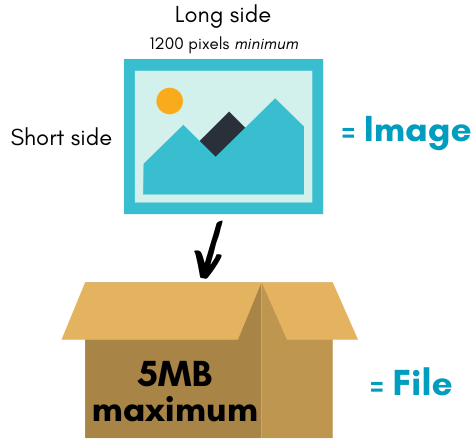
First, determine the dimensions of your image and the size of your file. Then, check the guide below to find out what you may need to adjust for your image.
| Image Dimensions | File Size | Action |
| Larger than 1200 pixels on the longest side | Under 5MB | You are ready to upload your image to CaFÉ! |
| Larger than 1200 pixels on the longest side | Over 5MB | Resize the image by lowering the dimensions of the image. This will reduce the size of the file. The process for resizing images is slightly different depending on your computer. Click here to review a general guide* or you can use your preferred photo editing program to reduce your image’s file size. |
| Smaller than 1200 pixels on the longest side | Under 5MB | Increase the dimensions of your image to at least 1200 pixels on the longest side. You may see a reduction in the image quality when you increase the size of your image. If that is the case, you can add black borders around your artwork to make your image larger without compromising the quality. |
How this Helps in the Jury
You can take steps to make sure jurors see the most detail in your image by 1) taking clear photos of your artwork and 2) uploading the highest quality image file possible. See below how three different sizes of the same artwork image impact the amount of detail a juror can see.
The photo to the right shows an image of a painting we uploaded to CaFÉ. We uploaded the same image with three different dimensions and compared how it looked to the juror.
Photo by europeana and courtesy of Unsplash.com.

This image measured 1200 pixels x 843 pixels.
On the right, you can compare the image of the juror’s view when zoomed in and out. The image on the right shows the image zoomed in as much as possible.
The juror can see some additional detail but cannot zoom very far into the painting.
Move the slider to zoom in and out of the image.
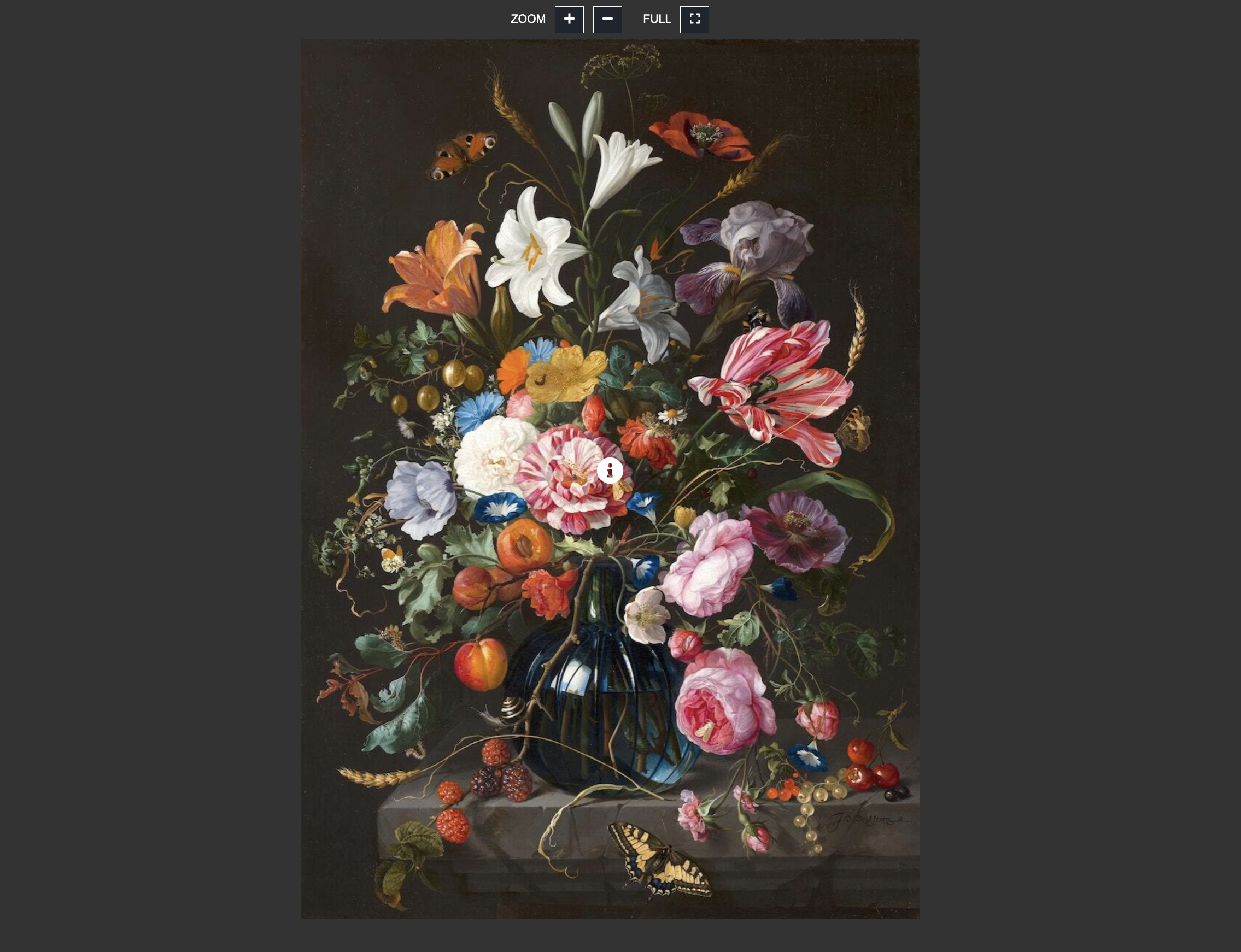
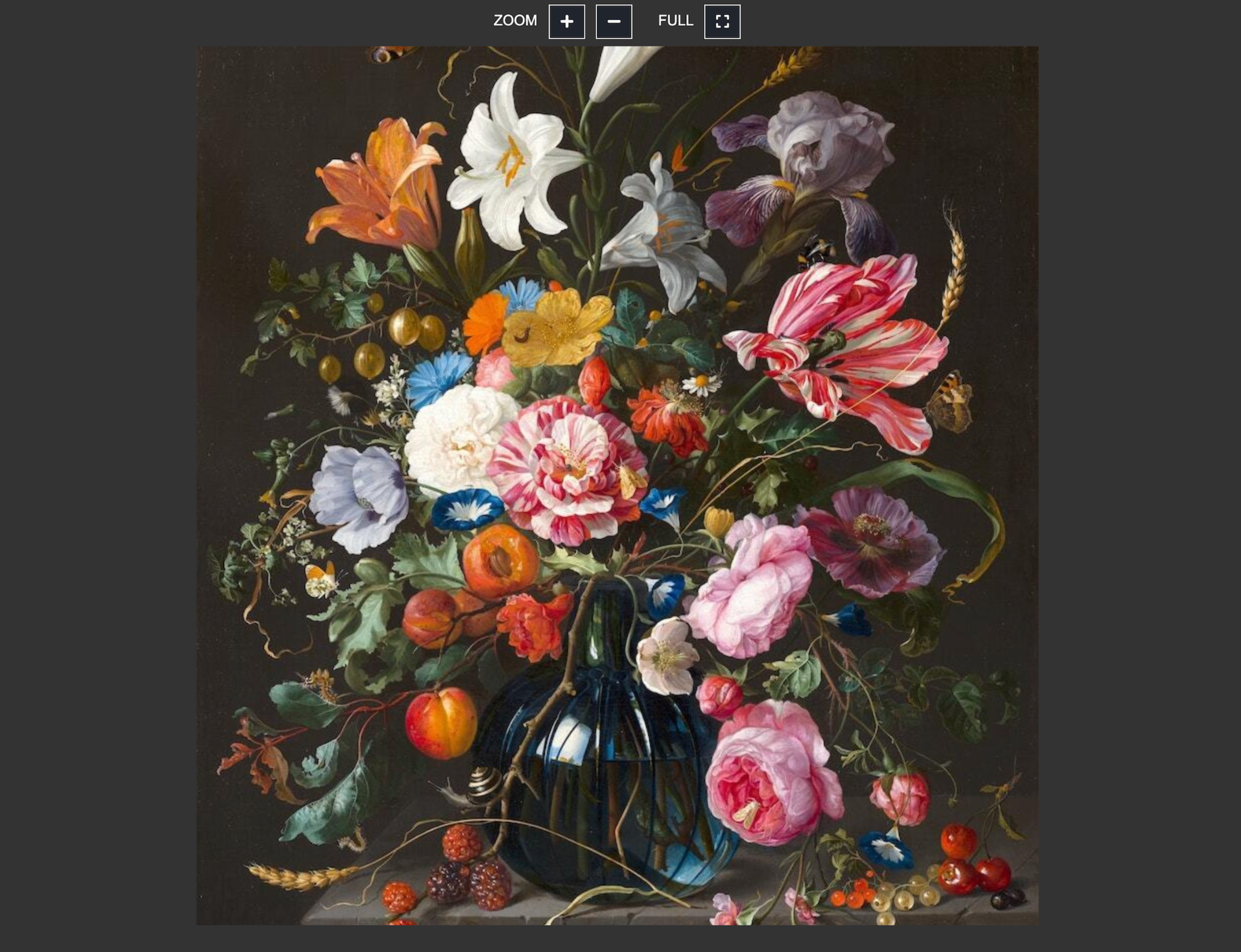
This image measured 1920 pixels x 1349 pixels.
On the right, you can compare the image of the juror’s view when zoomed in and out. The image on the right shows the image zoomed in as much as possible.
The juror can see additional detail and can zoom a fair amount into the painting.
Move the slider to zoom in and out of the image.
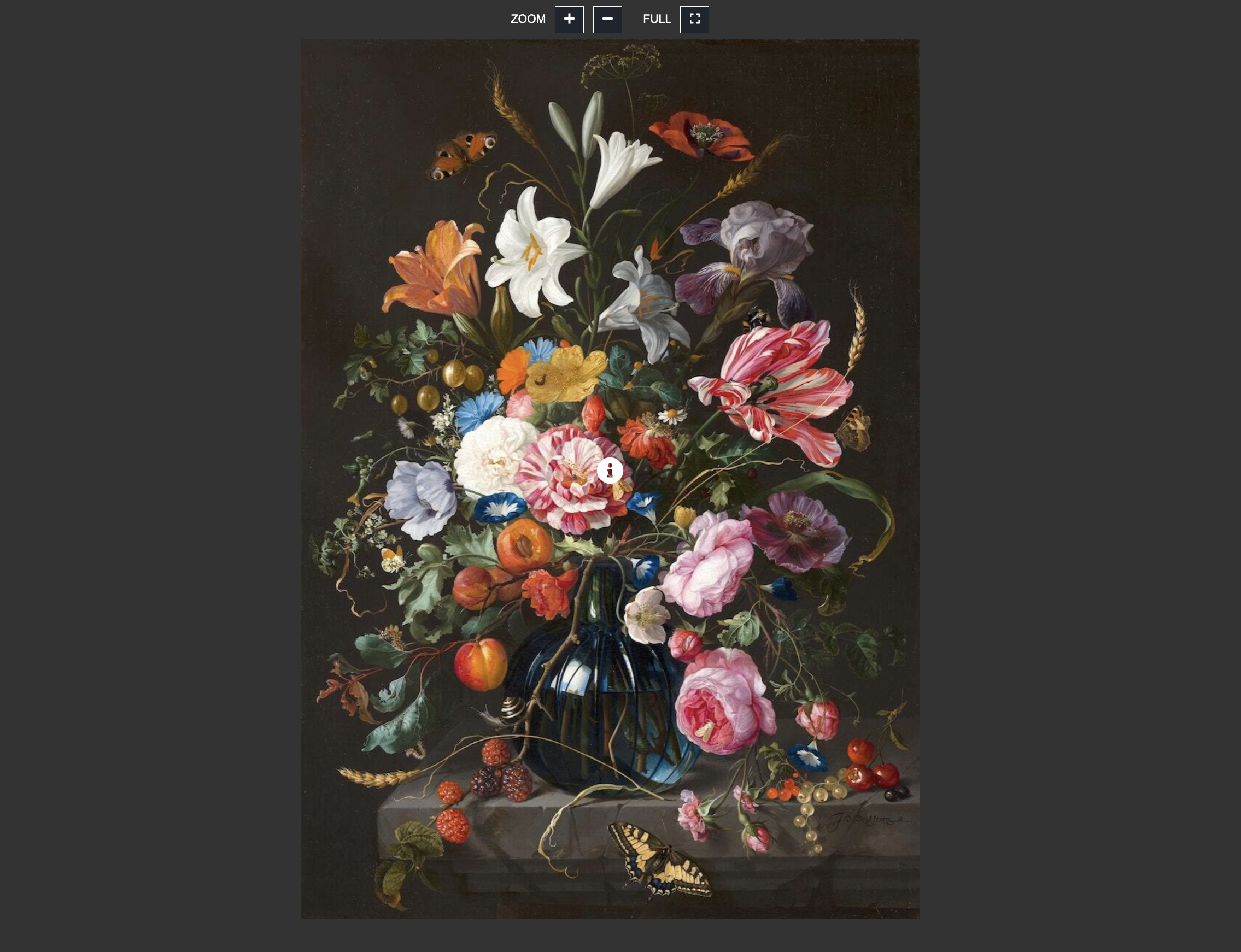

This image measured 4980 pixels x 3500 pixels.
On the right, you can compare the image of the juror’s view when zoomed in and out. The image on the right shows the image zoomed in as much as possible.
The juror can see a lot of detail and can zoom very far into the painting.
Move the slider to zoom in and out of the image.

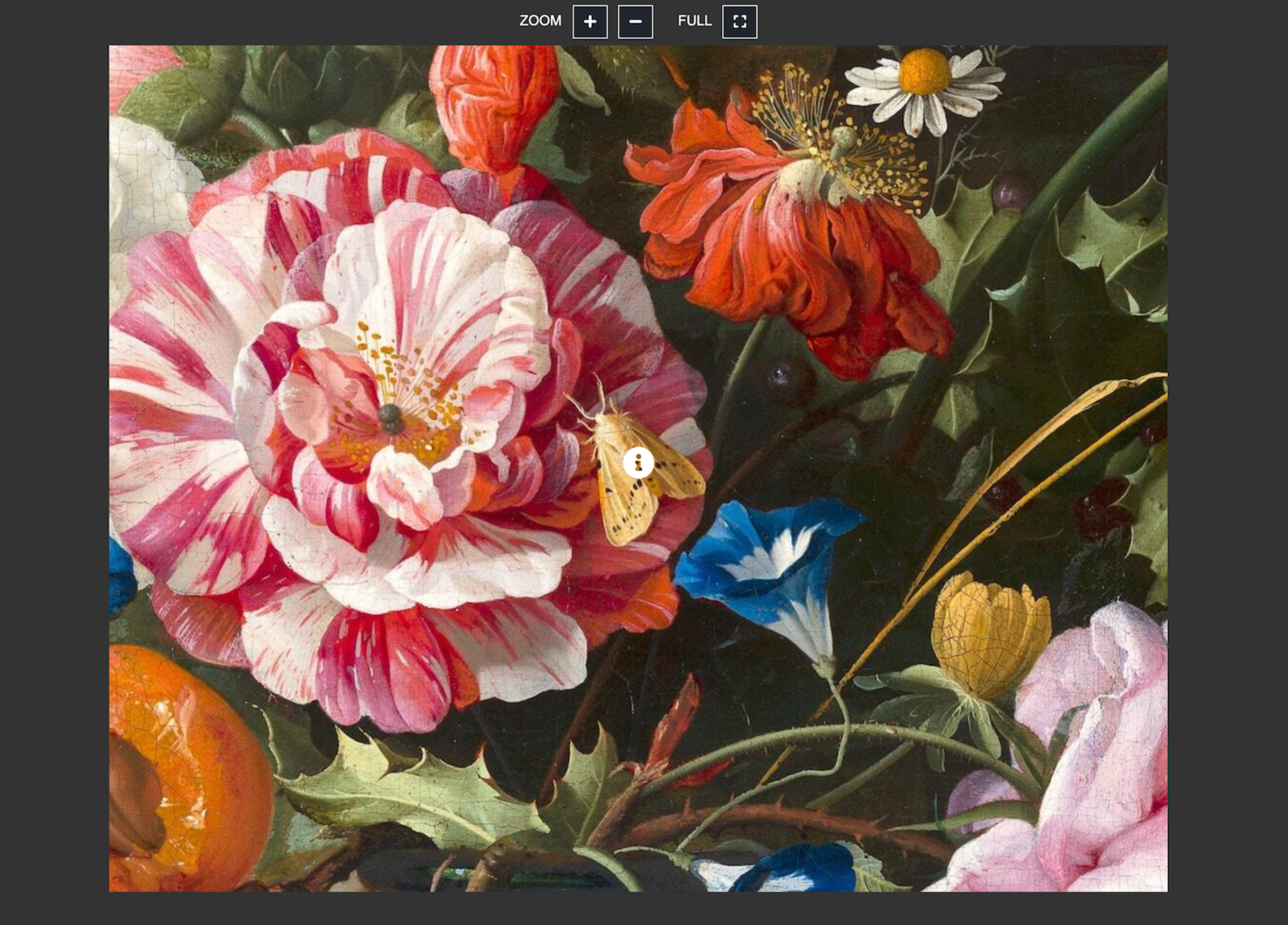
As you can see, the larger the image you upload to CaFÉ, the more clearly a juror will be able to view your artwork.
Once your image files are ready, you can upload them to your CaFÉ portfolio! Follow the steps on our How to Apply help guide, or watch our Upload Work Samples video tutorial for more information.
Written by Communications & Marketing Manager Justine Chapel
*Any links to other third-party websites of nonaffiliated external sources does not imply endorsement by WESTAF of any products, services, or information presented in these external websites, nor does WESTAF guarantee the accuracy of the information contained on them. In addition, since WESTAF has no control over the privacy practices of third-party websites, you should read and understand the policies of all linked external websites with respect to their privacy practices. See WESTAF’s Privacy Policy, located at http://www.westaf.org/privacy/.




