
One of our most requested new features is here! Jurors now have the ability to zoom in and out of images on the scorecard and view them in full screen.
How does it work?
On the scorecard, enlarge the image by clicking on the thumbnail. You will see the zoom feature at the top of the image. To zoom in, click the plus (+) button. To zoom out, click the minus (-) button. While zoomed in, click and drag the image to move the zoomed-in portion. To view the image in full screen, click the button next to Full.
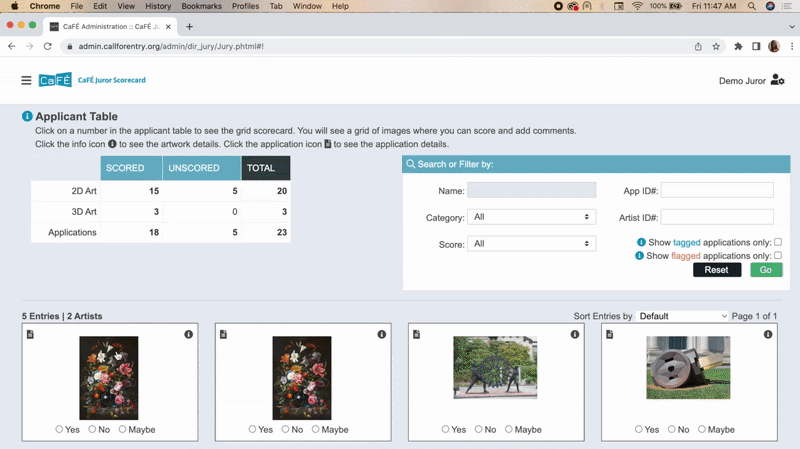
What images work best for the zoom feature?
Jurors will be able to zoom in on any images uploaded by the artist. Images must meet the following requirements to be uploaded to CaFÉ:
- File Type: JPEG or JPG only.
- File Dimensions: 1,200 pixels or greater on the longest side.
- File Size: Under 5 MB.
To ensure jurors can see as much detail as possible when viewing artist images, we recommend artists upload images with dimensions greater than 1920 pixels on the longest side and a file size no larger than 5MB. This will allow the artist’s images to retain their quality when viewed at a higher magnification and will help the juror to see more detail in the work.
Written by Communications & Marketing Manager Justine Chapel




